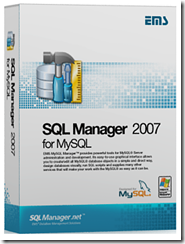A complete web browsing and authoring environment and comes equipped with a WYSIWYG style of interface
Amaya is a Web editor, i.e. a tool used to create and update documents directly on the Web. Browsing features are seamlessly integrated with the editing and remote access features in a uniform environment. This follows the original vision of the Web as a space for collaboration and not just a one-way publishing medium.
Work on Amaya started at W3C in 1996 to showcase Web technologies in a fully-featured Web client. The main motivation for developing Amaya was to provide a framework that can integrate as many W3C technologies as possible. It is used to demonstrate these technologies in action while taking advantage of their combination in a single, consistent environment.
Amaya first started as an HTML + CSS style sheets editing software. Since that time it was extended to support XML and an increasing number of XML applications such as the XHTML family, MathML, and SVG. It allows all those vocabularies to be edited simultaneously in compound documents.
What's New in This Release:
· New features
· Redesign of the user interface: new toolbars, palettes, panels
· A contextual menu provides navigation and editing commands.
· Within a template instance, the contextual menu allows one to insert and append template components
· Tools can be displayed on the left, or on the right, or custumized tool by tool
· There are now two editing modes: tthe word processing mode (called Text mode) or the XML editing mode (called XML). A button allows one to switch the mode quickly.
· On/Off buttons or entries can be used to go in/out of an inline element.
· For example you click strong, enter the strong text, then click strong to close the element.
· Insert and Append commands must be used to insert before and after the selected structure element
· First implementation of Amaya themes
· Possibility to change tabs order or to display two documents side by side
· There is now an icon in each tab area to close it (not available on mac)
· The application now doesn't close when the last tab is closed
· New XHTML document allows one to create a simple document or a template instance
· Save As allows one to save without template when the document is a template instance
· The File menu gives now access to the list of recent open documents
· There is now a command Select All
· Amaya proposes new options when a table, an image or an object are created
· The links view display all elements with an id attribute as they are potential targets of a link
· Class attributes are now displayed in the status bar
· New management of the selection within tables
· Reconfiguration of menus
· Profiles for customization of the user interface
· Bug fixes
· Set the environment variable G_SLICE="always-malloc" to prevent a crash on new Linux platforms (the crash occurs as soon as a dialog is displayed)
· A reference to the current page now moves to the top of page
· Amaya generated an explicit lang="en" attribute when an element of an English document is copied and pasted into a French document
· "Preserve Lines When Pasting" didn't work correctly in MacOS X
· The Preferences dialog didn't display correctly
· In dialogs, buttons that clear an URI are now displayed close to the URI
· It's now possible to delete a link with the Link dialog
· Maps areas could be lost
· The CSS parser now detects the BOM character
· Large background images could crash the application on Windows
· When changing or deleting the same attribute for several contiguous elements, only the first element in the set has the change/deletion applied.
· Avoid several concurrent download of a document
· Dialogs are now displayed at the current cursor position
· Amaya didn't complain and could generate invalid markup for an Xhtml Strict or Basic document when an element was not inside a block element.
· On MacOS X, the menu items Copy/Cut/Paste were disabled after having double-clicked a file in the file browser.
· Fix a problem with CSS background images loading.